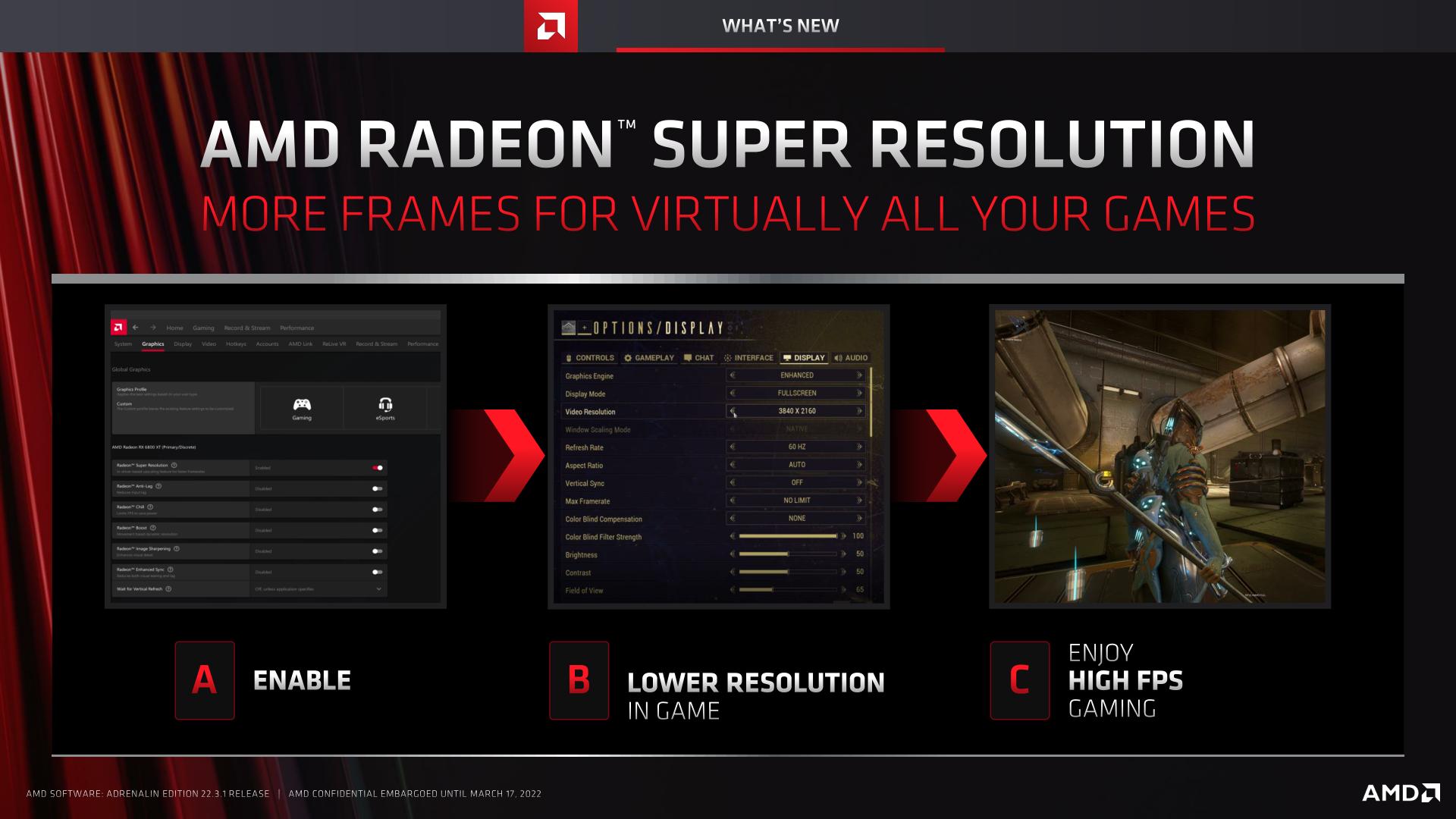Intro
About a month ago, AMD released a new driver version—22.3.1, or to be more precise AMD Software (not just a Radeon driver/software). One of the features that was pushed is Radeon Super Resolution (RSR). So is there any difference with the already released Fidelity FX Super Resolution (FSR)?
On FSR, the upscaling technology is supported through the game itself but RSR is on driver leve. So RSR has a limitation that it can only be used on RX 5000 series (might be a superficial limitation) and the quality may be lower than FSR. And for the advantage side, theoretically RSR is supported in most games by playing them fullscreen.
However due to FSR runs on the game level, the upscaled frames are the visual of the rendering process excluding UI, like health bar, inventory list, subtitle, etc. Meanwhile RSR all the output altogether, this is why the result might be felt blurry.
Set-up
First the RSR has to be activated through the AMD Software and it’s better to configure it on a game per game basis. The first time it is activated, it will tell you how the RSR will be functioning in the game.
The game has to run fullscreen and also the resolution is set to smaller than the monitor native resolution. For an example, I use a 1920×1080 monitor, so I set the game to run 1600×900.
Comparison
I use RX 5600 XT for the test to run TESV: Skyrim Special Edition. Full specs as listed below:
- AMD Ryzen 5 3600
- AMD Radeon 5600 XT ( https://www.tokopedia.com/duscentre/sapphire-pulse-rx-5600-xt-6gb-gddr6-ex-gaming )
- 16GB RAM
- ADATA SU750 512GB (Windows 10 21H1)
- WD Blue HDD 1TB @7200RPM (Game)
Skyrm is an old game but with graphics mods and ENB on, makes it challenging for the graphics card. The game runs with modified ultra settings like distant object detail medium, object detail fade medium, also screen space ambient occlusion disabled and anti-aliasing off as of mods and ENB requirements.
Anyway I can’t really differentiate both while playing or watching the recording. Maybe the one using RSR looks rough but when I take a closer look, well not really. Looking at the UI doesn’t feel like it’s blurry either, which one is the native or the RSR. Including what we’ve seen in the inventory.
Framerate
On the framerate side of things, we can ignore maximum FPS. The engine has 60 FPS cap.
In general, the result is okay for the average Frame Per Second (FPS), 9.05% improvement and quite significant for the minimum, 33.33% improvement. It’s so cool for a game that runs 24 FPS minimum to get 32 FPS (Don’t forget I run a modded Skyrim). Maybe if the resolution is lowered to 720p can make the framerate much better but the quality most likely degrate and will look blurry.
Conclusion
To wrap it up, is the RSR worth it? For me it’s a yes. Especially when it comes to a game that can’t really run with a target that we want to achieve or with a more acceptable minimum FPS. Meanwhile tha game doesn’t have any upscaling techniques within it. Plus the RSR image quality is good to a level I can’t find any differences with native resolution rendering.
Maybe for the next test (if there were any), I want to add some battles, preferably a chaotic one with magics (ahem and dragons) everywhere. Also some other games, more modern ones and games that support FSR.
Bonus
I also did a quick review video of this topic on YouTube. But be aware that the language spoken is Indonesian.